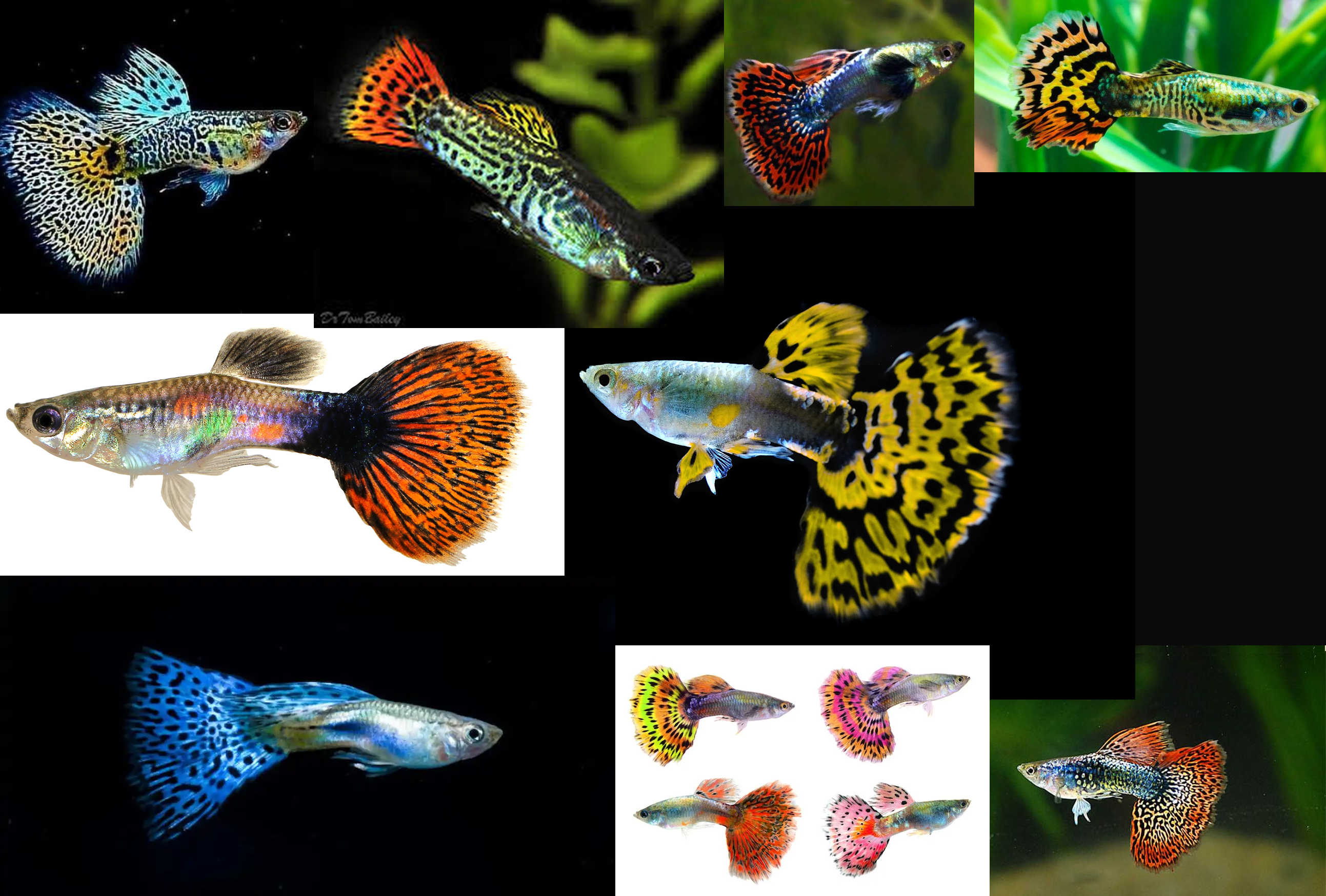Traits
Koi (Rare)
Category: Markings
Species: Drakiri
KOI
OVERVIEW
Marking Codes: /cKoi/nKoi/KoiKoi
- A black, red and white patchy marking resembling the markings on a koi fish. Koi can actually show as a red spot on the head on an albino Drakiri, like a Tancho Koi. If Piebald or Roan covers the face, this effect can be used with Piebald or Roan as well. This effect can display on Epistatic White Drakiri as well. Koi can optionally restrict to the scales. It, however, can not be present on the scales and body at the same time unless Marked Scales is present. This will allow Koi on the body to extend onto the scales.
RANGE AND DETAILS
- Koi is a fullbody marking
MIN RANGE
- At least one Koi patch must be visible on the Drakiri
MAX RANGE
- Koi can cover the entire Drakiri, though some of the base coat must show beneath.
OTHER RANGE INFO
- Koi can affect the mane and tail fur
- Koi can restrict to the scales
COLOR TEXTURE AND GRADIENT
- Koi must be hard edged, or have a textured edge. Must be consistent between all 3 patch colors.
- Koi appears in shades of red, red-orange, or orange and black and white unless affected by a coat color modifier.
- Koi can contain a gradient in the red part of the marking
- If effected by a coat color modifier, Koi's red part's effect can change.
- Sapphire: Purple, Pink
- Jade: Yellow, Red
- Topaz: Red, Orange
- Erythrism: Purple, Pink
- Emerald: Yellow, Orange
- Ruby: Purple, Pink
- Magenta: Purple, Blue
- Lilac: Blue, Pink
- Turquoise: Blue, Purple
- Aquamarine: Purple, Green
- Copper: Red, Orange, Green, Yellow
- Sunglow: Sunset Colors
- Floral: Floral Colors
- Ocean: Green, Aqua, Blue
- Chroma: No Holds Barred, Rainbow Madness!
- Silver: Normal reds, fully saturated on the Silver coat, though can appear in pinks, or desaturated, earthy reds
- Dilute: Optionally lightens the reds to pinks
- Darken: Optionally darkens the reds to deep blood red
LAYERING
- Koi can appear above or below any other marking on a Drakiri, aside from Stone, Piebald, Appaloosa and Roan.
OTHER INFORMATION AND SPECIAL STUFF
- When interacting with Splash, Koi can gain an additional 1-3 shades, allowing an interesting mix of colors to be present in the Koi marking.
- Glimmer only changes the red part of the Koi marking.
- Firefly only changes the red part of the Koi marking.
- Shimmer can be restricted to the red part of Koi.
- On Darken, Koi presents normally.
- Whats the difference between Koi and Splash?
- Koi's resembles a Japanese Koi fish with some fun effects whereas Splash has effects like Merle patches, or the African Wild Dog/Painted Wolf
GOOD EXAMPLES
Coming Soon
Guppy (Uncommon)
Category: Markings
Species: Drakiri
Guppy


OVERVIEW
Formerly: Nebula (/cNba/nNba/NbaNba)
Marking Codes: /cGup/nGup/GupGup
Marking Codes: /cGup/nGup/GupGup
- A black marking that resembles broken stripes made of closely gathered spots on the Drakiri's scales, or can otherwise resemble the spotting and markings often found on the fins of a guppy fish.
RANGE AND DETAILS
- Guppy is a scale specific marking. It must appear on all of the scales on a Drakiri. If the Drakiri has the Smooth mutation, the marking won't show. It can also effect the Fins mutation, or any manes that present as fins on a Kelpie or Kelpie crossbreed.
COLOR TEXTURE AND GRADIENT
- Guppy must be black or a darker shade of the scale color unless Reversal is present.
- Guppy can be rendered as broken spotty stripes, but can follow the shape of any of the fish examples shown. It can not have a gradient unless the marking Gradient is effecting it, and must be a consistent color throughout.
- Guppy can be effected by Glimmer, Bicolor, Tricolor, or Spectrum
LAYERING
- Guppy layers over Iridescent Scales, but can layer beneath Ocelli or Traced. It can also interact with them by changing their texture
- Guppy always lies beneath Stone and Piebald.
PHYSICAL MUTATIONS
- Guppy is a scale-specific marking and can only effect scale specific mutations
OTHER INFORMATION
- When interacting with Stained, Guppy can make Scale spots much smaller and appear in lines along the Drakiri's scales.
- Guppy can be turned white/light by Reversal.
GOOD EXAMPLES
Coming Soon
Ocelli (Rare)
Category: Markings
Species: Drakiri
OCELLI
OVERVIEW
- Marking Codes: /cOce/nOce/OceOce
- Beautiful monarch like markings on the scales of the Drakiri. Allows three different shades of the scale color to show with a dark or black rimming around them with a lacing effect optional.
RANGE AND DETAILS
- Ocelli must at least appear on the neck and chest of the Drakiri, or all of the scales on their body.
MIN RANGE
- Ocelli must at least appear on the neck and chest of the Drakiri. If the neck and chest are covered, it must at least appear on the belly scales.
MAX RANGE
- Every scale can be covered by the Ocelli marking.
OTHER RANGE INFO
- Butterfly wing inspired fun!
COLOR TEXTURE AND GRADIENT
- Ocelli allows the scale color to divide into three distinct shades of the scale color
- A Black or off black outer edge (meaning it can be real dark shade of the 2nd color)
- a secondary inner color which is the core of the color
- and finally a 3rd, lighter color similar to a shine
- The only exception to this is when Bicolor, Tricolor or Spectrum are present
LAYERING
- Ocelli layers above other scale markings including when marked scales is present.
- Ocelli must lie beneath piebald.
- Ocelli can interact with Nebula to change the shape of the rims, making them uneven and spotty
PHYSICAL MUTATIONS
- Ocelli is a scale specific marking and can only effect scale-specific mutations
- If the Drakiri possesses the smooth mutation, Ocelli does not show at all.
OTHER INFORMATION
- When interacting with Scale Spots, Ocelli gains pupil like black spots in the middle of each scale.
- Glimmer/Firefly allows the rim to change shades to a different shade of the scale color, or a vibrant color if naturally colored scales are used.
GOOD EXAMPLES
Coming Soon
Okapi (Rare)
Category: Markings
Species: Drakiri
OKAPI
OVERVIEW
Marking Codes: /cOki/nOki/OkiOki
- A light or white marking that resembles the striping on the rare Okapi.
RANGE AND DETAILS
- Okapi Appears on the face and limbs of the Drakiri. The stripes always start at the back of the legs, and extend to the front of the legs.
MIN RANGE
- Stripes on the lower legs area seen in red
MAX RANGE
- Creating a mask, and the stripes are able to extend up to the shoulders and onto the hips.
OTHER RANGE INFO
- Okapi can not affect the scales
- Okapi can not affect the mane or tail fur
- There is always a slightly larger band of white near the heel of the Drakiri
COLOR TEXTURE AND GRADIENT
- Okapi must be white or near white.
- Okapi can not contain a gradient and must have hard edges.
LAYERING
- Okapi layers over most other markings unless otherwise specified. It must show beneath Piebald, Stone, Appaloosa, Piebald and Roan.
PHYSICAL MUTATIONS
- Okapi does not affect any physical mutations.
- If extended scales is present along with Marked scales, the stripes can extend onto the extended scales. However they can not start on the scales.
OTHER INFORMATION
- Reversal turns Okapi black.
- Glimmer and Firefly can turn it any vibrant color
GOOD EXAMPLES
Coming Soon
Pigeon (Rare)
Category: Markings
Species: Drakiri
PIGEON
OVERVIEW
Marking Codes: /cPge/nPge/PgePge
- Creates a colorful, strong iridescence around the neck of the Drakiri, resembling what is commonly seen on pigeons.
RANGE AND DETAILS
- Pigeon must appear on the entire neck of the Drakiri. It appears on the scales, and the mane.
MIN RANGE
- Pigeon can be a subtle iridescence, but must be visible.
MAX RANGE
- Pigeon must be transparent enough to see the markings beneath it, even if subtly.
COLOR TEXTURE AND GRADIENT
- Pigeon can select up to three colors, though blues, greens and purples are the most common.
- Pigeon must have at least some sparkle effects on it, and the entire marking can shimmer in iridescence.
- Pigeon is a gradient marking, and must fade into the base coat
- Pigeon can interact with and effect any other gradient marking, spreading its colors onto Quagga, Sable, Pangare, and Siamese
LAYERING
- Pigeon layers over all other markings, including Piebald and Roan
PHYSICAL MUTATIONS
- Pigeon can affect the wings of Phoenix.
OTHER INFORMATION
- Pigeon appears on albino Drakiri. Pigeon can appear over Piebald and Roan
GOOD EXAMPLES
Coming Soon
Piebald (Rare)
Category: Markings
Species: Drakiri
PIEBALD
OVERVIEW
- Marking Codes: /cPie/nPie/PiePie
- Covers the Drakiri's body in white, with patchy holes showing the color and markings beneath. Piebald can resemble the piebald marking on real animals. If you aren't sure, provide an inspiration photo to the design team when submitting your design.
RANGE AND DETAILS
- Piebald must cover the entire Drakiri, with holes showing what lies beneath the marking. Patches must be irregular in shape.
MIN RANGE
- Minimally, Piebald can create a single patch of white that effects the scales wherever it touches, but must not be confused with minimal white
MAX RANGE
- Piebald can cover the entire Drakiri, with a couple small holes showing what lies beneath.
OTHER RANGE INFO
- Piebald must effect the mane and scales where it touches.
COLOR TEXTURE AND GRADIENT
- Piebald must always be white.
- Piebald can be effected by Reversal
- Piebald however can not be effected by Glimmer or Firefly
- Piebald must have hard edges, though they may be textured or fur textured.
- Piebald can interact with Roan, fading out some of the edges and creating some really nice patchy effects with some parts more transparent than others
LAYERING
- Piebald layers over every single marking aside from Pigeon.
PHYSICAL MUTATIONS
- Piebald affects all current physical mutations.
OTHER INFORMATION
- Piebald can interact with Roan, allowing little corn spots as small holes all throughout the marking, as well as allowing the edges to be subtly blended.
- Additionally, the Piebald/Roan interaction can soften and blur the edges, and allow corn spots and holes throughout the entire marking, and allow spots and fleabitten to appear on top.
GOOD EXAMPLES
Coming Soon
Quagga (Rare)
Category: Markings
Species: Drakiri
QUAGGA
OVERVIEW
Marking Codes: /cQua/nQua/QuaQua
- Creates a dark gradient over the front half of the Drakiri, with stripe shaped holes showing the color beneath.
RANGE AND DETAILS
- Quagga can only cover the front half of the Drakiri
MIN RANGE
- At least the face and half of the Drakiri's neck should be showing Quagga.
MAX RANGE
- Quagga can not extend beyond what is shown in the example image.
OTHER RANGE INFO
- Quagga does not affect the scales, however it can extend onto the scales if effected by Pigeon
- Quagga can not affect the mane or tail fur unless it is interacting with Pigeon
- Quagga does affect the whiskers, and can fade back to the base color near the end of the whisker.
COLOR TEXTURE AND GRADIENT
- Quagga is a dark gradient on the front half of the Drakiri.
- The stripes must form holes that show what is beneath the gradient. The base coat color can be laid down softly if the markings beneath clash with the way Quagga displays.
- Quagga can be any color darker than the base coat, but is permitted to be brown on a black Drakiri.
LAYERING
- Quagga layers over all markings aside from Piebald and Stone.
PHYSICAL MUTATIONS
- Quagga does not affect any mutations.
OTHER INFORMATION
- Quagga can interact with Pigeon, turning the entire gradient into an iridescent blue, green and purple color with the stripe-shaped holes.
- Quagga interacts with spot and stripe markings by changing the shape of the holes that appear in the marking.
GOOD EXAMPLES
Coming Soon
Reversal (Rare)
Category: Markings
Species: Drakiri
REVERSAL
OVERVIEW
Marking Codes: /cRev/nRev/RevRev
- Reversal turns markings that are meant to be dark, light and markings that are meant to be light, dark. Reversal is a marking modifier.
- Alternatively, Reversal allows you to design your Drakiri as normal, and invert the colors for some crazy effects.
RANGE AND DETAILS
- Reversal is a marking modifier and must affect at least one marking on the Drakiri that is eligible of being reversed
MIN RANGE
- At least one eligible marking must be reversed.
MAX RANGE
- Every marking on the Drakiri that is reversable can be reversed
OTHER RANGE INFO
- If the marking appears on the geno, and no reversible marking is present, reversal does not show. Alternatively, the Drakiri can be designed as normal and the colors inverted, but this is optional.
LAYERING
- Reversal is a marking modifier and will follow the markings layering rules.
PHYSICAL MUTATIONS
- Reversal is a marking modifier and will follow the markings range rules as stated on their page.
GOOD EXAMPLES
Coming Soon
Rings (Rare)
Category: Markings
Species: Drakiri
RINGS
OVERVIEW
Marking Codes: /cRng/nRng/RngRng
- Rings forms wobbly enclosed rings all over the Drakiri's body, similar to the rings on a blue-ringed octopus. They can also appear on soft dark spots on the Drakiri's body, in bright blue rimmed in black like a Blue Ringed Octopus. Glimmer, Firefly, and Reversal can affect the color.
RANGE AND DETAILS
- Rings affects the Drakiri's body, but not the limbs, mane, or scales.
MIN RANGE
- At least three rings must appear on the Drakiri.
MAX RANGE
- Rings can appear everywhere within the area that Rings are allowed. Rings are shown in all areas Rings can be shown on the above image.
OTHER RANGE INFO
- Rings can not affect the mane or tail fur
- Rings does not affect the scales
COLOR TEXTURE AND GRADIENT
- Rings can be any natural color lighter or darker than the base coat.
- Rings must be hard edged, and a consistent color throughout.
- Rings do not have a gradient.
- Ring edges may not be textured.
LAYERING
- Rings can layer above or below any other marking aside from Piebald, Stone, Pigeon or Roan.
- Modified base coats can effect the blue ringed octopus color.
- Sapphire: Purple, Pink
- Erythrism: Pink, orange, Yellow
- Topaz: Red, Orange
- Jade: Blue
- Emerald: Blue
- Ruby: Orange, Yellow
- Magenta: Purple
- Lilac: Blue, Pink
- Turqouise: Blue, Green
- Aquamarine: Green, purple
- Copper: Yellow, Green, Orange
- Sunglow: Sunset palettes
- Floral: Floral palettes
- Ocean: Deep blues, bright blues, greens
SPECIAL INTERACTIONS
- Glimmer can give an edge of color around the edges of the rings, like a blue-ringed octopus.
GOOD EXAMPLES
Coming Soon
Satin (Rare)
Category: Markings
Species: Drakiri
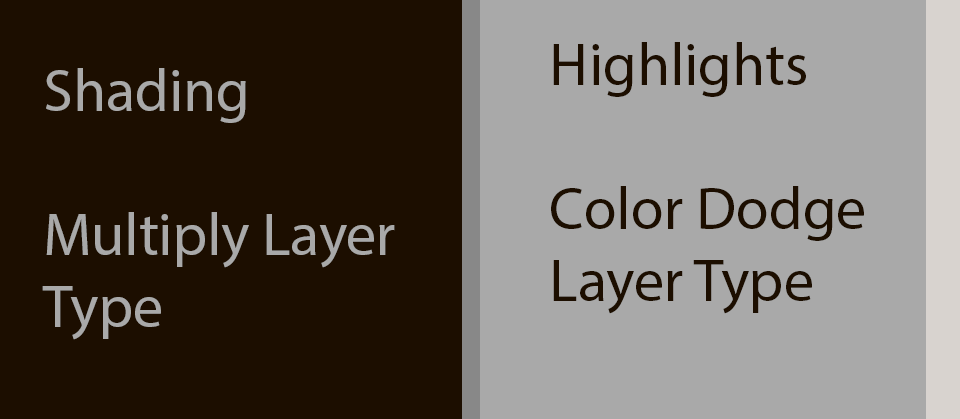
Suggested Shading/Lighting colors for consistency (The colors used on the preshading on the Imports)
OVERVIEW
OVERVIEW
Marking Codes: /cSat/nSat/SatSat
- Satin is an overlay marking, adding a glossy sheen like the beautiful and exotic Akhal-Teke horse. It can also make the Drakiri appear metallic. While a shading layer is added into the import template, this does not have to be used. You are fully allowed to redo the Satin shading yourself! The layer is just there for your convenience.
RANGE AND DETAILS
- Satin is a shiny marking that can minimally cover the body of the Drakiri, IE, the parts of the Drakiri that are covered by the provided Satin layers. It can be extended onto the other traits, and is suggested, but isn't required. Alternatively, it can be restricted to just the mane and the fur on the tail, making for very shiny hair, but the rest of the body untouched.
- You MAY change the color of the shading and highlights to match your drakiri's colors better! The provided colors are a suggestion. You may also redo the shading yourself, and simplify it to simply shine effects.
COLOR TEXTURE AND GRADIENT
- Satin shades the entire Drakiri and makes them gleam like an Akhal-Teke horse.
LAYERING
- Satin must layer over all markings, but must not obscure them. It acts like shading. If markings become harder to see under Satin, be prepared to show the unshaded file to the design admin. Uploading the unshaded file to the Alternate Drakiri Images gallery is suggested for ease of color selection, and providing a link in the profile is as well.
GOOD EXAMPLES
Coming Soon
Shimmer (Rare)
Category: Markings
Species: Drakiri
SHIMMER
OVERVIEW
Marking Codes: /cShim/nShim/ShimShim
- Creates an iridescent shimmer over the coat and mane of the Drakiri.
RANGE AND DETAILS
- Shimmer is an iridescent overlay.
MIN RANGE
- Shimmer must at least appear on the shoulders or hips of the Drakiri.
MAX RANGE
- Shimmer can affect the entire coat and mane of the Drakiri.
OTHER RANGE INFO
- Shimmer does not effect the scales, horns, or hooves
COLOR TEXTURE AND GRADIENT
- Shimmer can be any color when using naturally colored scales.
- Shimmer follows the scale color when bright or unnatural scales are used, but the shade may differ.
- Bicolor, Tricolor and Spectrum all effect Shimmer.
- Shimmer must be soft edged, blended into the coat with sparkles and shimmering iridescent effects.
- Alternatively, just the sparkle effects can be used to create that glittery effect
- Shimmer may have a subtle gradient.
LAYERING
- Shimmer layers over all markings, including Piebald.
- Shimmer can show on an albino Drakiri
PHYSICAL MUTATIONS
- Shimmer can appear on the wings created by Phoenix.
OTHER INFORMATION AND SPECIAL INTERACTIONS
- Shimmer can appear on albino Drakiri.
- Shimmer can interact with Pigeon creating a fullbody effect that even covers the scales, making the entire Drakiri shimmer the blues, greens and purples of Pigeon.
GOOD EXAMPLES
Coming Soon!
Skeleton (Rare)
Category: Markings
Species: Drakiri
SKELETON
OVERVIEW
- Marking Codes: /cSk/nSk/SkSk
- Creates a white skeleton marking on the body of the Drakiri. This can be a full realistic skeleton, or something stylized and cartoonish. It can appear over or under other markings for some very interesting effects.
RANGE AND DETAILS
- Skeleton effects the entire Drakiri from head to tail tip if you so pleased.
MIN RANGE
- At least the rib cage or skull marking must show.
MAX RANGE
- A full body skeleton with dark spots around the eyes creating a skulls eye socket. Skeleton can also turn the eyes black without the need of the Hollow Eyes mutation, but only if the face is effected by the skull part of the Skeleton marking
OTHER RANGE INFO
- Skeleton does not have to affect the scales, but it can if you want it to.
- Skeleton does not affect the mane or tail fur
- Eyes can, optionally, be colored completely black to further the effect.
- Skeleton can also have a black marking on the nose to show where the bones would be.
COLOR TEXTURE AND GRADIENT
- Skeleton will always be white unless effected by a marking color modifier.
- Skeleton must be one consistent color throughout. It must have hard edges.
LAYERING
- Skeleton layers over all markings aside from Stone, Piebald, Roan, Appaloosa and Pigeon.
PHYSICAL MUTATIONS
- Skeleton can show as wing bones on the wings created by Phoenix.
OTHER INFORMATION
- Skeleton is a special marking that ONLY is obtainable via a marking applicator or via breeding.
- Skeleton can make the eyes completely black, or glow pupil-less against the black of the marking on the skull.
- Reversed skeleton can appear on top of Piebald or on an Albino.
- Skeleton can appear as grey on an Epistatic White coat without reversal
- With Reversal, Skeleton can be black on an Epistatic White Drakiri.
GOOD EXAMPLES
Coming Soon!
Skyline (Rare)
Category: Markings
Species: Drakiri
OVERVIEW
Marking Codes: /cSky/nSky/SkySky
- The bottom half of the Drakiri is black or darker than the base coat with the edge of the marking resembling a Skyline, with an optional soft light gradient behind it. Several layers of this skyline effect can be added to create a sense of depth. The soft light gradient can be effected by Glimmer.
- This marking can look like trees, or mountains, or rolling hills, or even a cityscape or fantasy landscapes, or a little house on a hill. Light spots, resembling windows, are allowed on Skyline if a cityscape or other building/s is being used for inspiration. These windows should be yellowish, but can be effected by Glimmer or Firefly. With Glimmer, they can be any color, with Firefly they can glow.
- Skyline + Embossed can give you interesting effects such as actually having outlines of trees, buildings or even mushrooms!
- Skyline can create cloud shapes above the the main marking, these can be stylized or soft.
- Skyline can create basic bird shapes, specifically the stylized "M shaped bird" (Example below). Embossed can change this into a more detailed bird or an airplane.
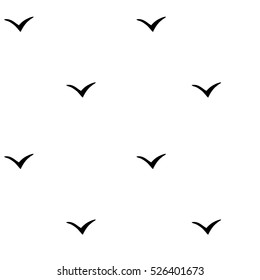
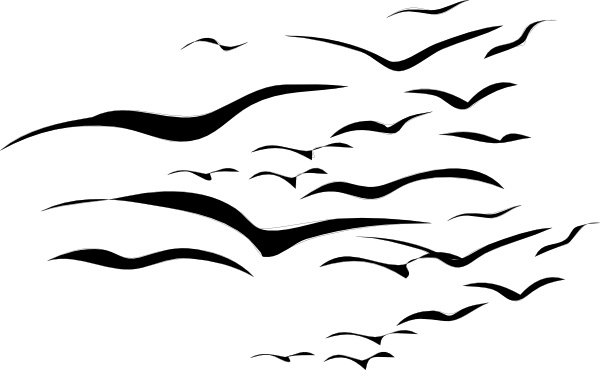
RANGE AND DETAILS
- Skyline must at least have a little bit of the skyline effect covering the legs and peeking over the scales OR a few stylized m-shaped birds around the shoulders, hindquarters, or midsection. Alternatively, it can create a "floating island" effect on the hindquarters, shoulders, or midsection, and should look like the silhouette of a floating island. It can have the cloudy effects wrapping around the base and spreading across the Drakiri and stylized m-shaped birds around it. It can not touch the back, or the scales on the back if the Drakiri has scales there, but it can come close. It can, however, touch the shoulder scales on Mystics and applicable Mystic crosses. The not touching the back rule still applies.
COLOR, TEXTURE AND GRADIENT details
- It can follow any skyline silhouette, including cities. If using a city, little squares can appear on the "buildings" resembling lit windows in light yellowish. Firefly can make these windows actually glow.
- The Skyline must be dark, or black, It can fade out on the legs, either into a lighter gradient, or fading into the base coat.
- The gradient can be a lighter shade of the base coat, white, off white, or faintly yellowish
- Several layers of Skyline effect can be used to create depth, each of these layers can have a subtle lighter gradient on it to bring them out.
- Small specks are allowed to simulate lights, same color as the "lights" from the Cityscape
- Small petal-shaped flecks can be allowed, to simulate floating particles or leaves
LAYERING
- Skyline can layer over or under other markings for some very interesting effects
PHYSICAL MUTATIONS
- It does not effect the wings of Phoenix
GOOD EXAMPLES
Coming Soon
Swirl (Rare)
Category: Markings
Species: Drakiri
SWIRL
OVERVIEW
- Marking Codes: /cSwr/nSwr/SwrSwr
- Swirl can either create swirling markings across the Drakiri's body, or modify existing markings to have swirls in them. Shown in the image above is Underbelly and Blanket with swirl.
RANGE AND DETAILS
- Swirl can appear anywhere on the Drakiri's body as a marking or modifier. It can make markings extend out of their original range in swirls.
MIN RANGE
- At least one swirl must be visible on the Drakiri.
MAX RANGE
- Every marking that is capable of swirling can be swirled, or the entire Drakiri can be covered in sweeping wavelike swirls.
COLOR TEXTURE AND GRADIENT
- As a marking
- Swirl can be any natural color that goes well with the base coat, light or dark.
- Swirl must have hard edges, and can not contain gradients. It must be one consistent color throughout.
- As a modifier,
- Swirl follows the rules of the marking color it is applied to.
- As a modifier, it follows the color rules of the marking it is modifying.
LAYERING
- As a marking
- Swirl layers over other markings aside from Piebald, Pigeon, Stone and Roan.
- As a modifier
- Swirl follows the layering rules of the marking it is modifying.
PHYSICAL MUTATIONS
- As a marking,
- Swirl can appear on the wings created by Phoenix.
- As a modifier
- Swirl follows the rules of the marking it is modifying.
- Swirl can effect scale markings such as Traced, Ocelli and Inked
GOOD EXAMPLES
Coming Soon
Tabby (Rare)
Category: Markings
Species: Drakiri
Tabby
OVERVIEW
- Marking Codes: /cTby/nTby/TbyTby
- Tabby Creates a swirling marbled tabby like marking seen on several marbled tabby felines.
- Tabby can be simplified and follow the stripes found on a tiger. The tiger-effect can have forks and sways and can be combined in any way you see fit with the normal Tabby effect.
- If in doubt, use real tabby cats for inspiration.
- This marking can not do a ticked or spotty tabby effect unless interacting with another marking
RANGE AND DETAILS
- Tabby can cover the entire Drakiri's body
Min Range
- Tabby must show on at least the hindquarters, midsection, legs or shoulder of the Drakiri.
Max Range
- Tabby can cover the entire Drakiri in marbled tabby like stripes.
Other Range Info
- Tabby does not effect the scales
- Tabby can not effect the mane or tail
COLOR TEXTURE AND GRADIENT
- Tabby can be any color darker than the base coat of the Drakiri unless Reversal is present.
- Tabby may appear brown on black Drakiri.
- Tabby may blend into the basecoat around the limbs and belly area.
- Tabby may contain a gradient of two different shades of one color.
- Tabby must be hard edged, but may have some fur texture to it.
LAYERING
- Tabby must layer above Blanket, Socks, Dipped, hood, or other similar markings that sit on the base coat.
- Tabby must sit below Frosted, Fleabitten, Pigeon, Appaloosa, Piebald and Roan.
PHYSICAL MUTATIONS
- Tabby can appear on the wings from Phoenix.
Marking interaction examples
- Tabby can interact with King Cheetah to create broken spotty swirling stripes all over the Drakiri's body.
- Tabby can interact with spots to create dense spots all over the Drakiri, like a Bengal cat.
- Tabby can interact with Leopard to create a two-toned marble tabby or create small spots of a lighter color in some thicker parts of Tabby.
- Tabby can restrict to Patches, creating striped patches on the body of the Drakiri.
GOOD EXAMPLES
Coming Soon
Tapir (Uncommon)
Category: Markings
Species: Drakiri
TAPIR
OVERVIEW
Marking Codes: /cTpr/nTpr/TprTpr
- Broken, horizontal linesalong the Drakiri's body.
RANGE AND DETAILS
- Tapir is a coat-specific marking extending from the head down to the rump of the Drakiri.
MIN RANGE
- Just a few broken spot like lines along the Drakiri's side or neck.
MAX RANGE
- Tapir may cover anywhere shown in the image example.
OTHER RANGE INFO
- Tapir can not affect the scales
- Tapir can not affect the mane or tail fur
COLOR TEXTURE AND GRADIENT
- Tapir must be lighter than the base coat unless Reversal is present
- Tapir can have a textured edge
- Tapir does not contain a gradient. It is one consistent color throughout the marking.
LAYERING
- Tapir layers over most other markings unless otherwise specified. IT can not appear over Piebald, Roan, Stone or Appaloosa.
PHYSICAL MUTATIONS
- Tapir does not effect any current physical mutations.
GOOD EXAMPLES
Coming Soon
Toxin (Rare)
Category: Markings
Species: Drakiri
TOXIN
OVERVIEW
Marking Codes: /cTox/nTox/ToxTox
- Toxin is a beautiful marking inspired by the exotic, but dangerously toxic, Poison Dart Frog. Shown above are SEVERAL examples of what it can do. It can minimally create blotchy/bandy/spotty markings in black or in colors inspired by real poison dart frogs. Look at dart frogs for inspiration for these colors!
- The black markings can be surrounded by uneven patching with bright dart frog inspired colors gradiented onto it, or have uneven borders around it in these colors. The black spotting can be densely packed on this, and can even have light soft rings/borders around it on these spots. Shown above are a few examples of the effects of Toxin. Have fun!
- Alternatively, Toxin may be restricted to the scales, giving them the colors of a Poison Dart Frog without needing Bicolor or Tricolor, and giving the poison dart frog spotting all over them.
- Toxin may not appear on the body if it is restricting to the scales unless Marked Scales is used. HOWEVER, the black part can leak onto the scales if using the normal way Toxin works.
RANGE AND DETAILS
- Toxin can effect any part of the Drakiri's body, but does not touch the Mane or Tail fur, nor does it touch the horns or hooves, mouth, or flesh. At least a small patch of Toxin should appear around the shoulders, midsection, or flank area.
COLOR TEXTURE AND GRADIENT
- Toxin must be black or near black unless effected by Reversal, Glimmer or Firefly.
- Toxin may not contain a gradient and must be hard edged.
- Spectrum can turn the colorful parts of Toxin rainbow
LAYERING
- Toxin layers above all markings aside from Stone, Piebald, Pigeon, and Roan.
- It can cover up other scale markings if the scale option is used
PHYSICAL MUTATIONS
- Toxin can effect the wings formed by Phoenix.
OTHER INFORMATION
- If you are not sure on the shape of Toxin, include an image of the dart frog you used for reference when submitting your Drakiri for approval.
- On Epistatic White Drakiri, Toxin can take on subtle pastel colors with the black parts being light grey, or restrict to the scales in its normal colors.
GOOD EXAMPLEs
Coming Soon!
Tricolor (Rare)
Category: Markings
Species: Drakiri
TRICOLOR
OVERVIEW
Marking Codes: /cTri/nTri/TriTri
- A scale color modifier, turning the scales from one color to three colors.
RANGE AND DETAILS
- Tricolor effects the scales, anything that is Glimmered, or anything that is effected by Firefly.
- The scales and any modified markings must contain three colors if Tricolor is present in the geno.
OTHER RANGE INFO
- Tricolor can be one scale color if Glimmered markings show other colors. If using naturally colored scales, three markings can be three different colors. Alternatively, the markings, scales, and vibrant mane can have the three different colors.
COLOR TEXTURE AND GRADIENT
- Tricolor needs to have three colors that do not clash with each other.
- Tricolor can contain a gradient between the three colors, or hard edges as long as it does not resemble any other markings.
- Tricolor can also effect Marked Scales by making the marks on the scales take on different colors depending on the marking. It can also effect other scale specific markings.
LAYERING
- Tricolor is a scale modifier and will follow the layering rules of the marks present on the scales.
GOOD EXAMPLES
Coming Soon!
Zebra (Rare)
Category: Markings
Species: Drakiri
ZEBRA
OVERVIEW
- Marking Codes: /cZeb/nZeb/ZebZeb
- Dark zebra stripes that cover a Drakiri's body. Use real zebras for reference. Zebra stripes can not fork, but they can form v's around the midsection and hindquarters.
- Zebra can give the Drakiri a black "mask" and turn the legs black or create black "socks" along the backs of the legs matching the shade of the rest of the marking.
- Zebra can appear in a natural creamy yellowish color on Epistatic White or Albino Drakiri. On Cream, Zebra may appear as a darker shade of the Cream coat, or have a natural yellowish/orangish color to it.
RANGE AND DETAILS
- Zebra covers the Drakiri's entire body. At least the hindquarters must have Zebra on them. If using just the hindquarters, Zebra may be faded into the base coat along the midsection and down the legs and along the tail.
- Zebra can effect the mane and tail fur where it touches.
- Zebra can't effect the scales unless Marked Scales is present
COLOR TEXTURE AND GRADIENT
- Zebra must be black or near black unless affected by Glimmer, Reversal or Firefly.
- Zebra may be brown on a black coat.
- Zebra can have a slight textured edge
- Zebra may fade into the base coat around the belly area.
- The dark muzzle on Zebra may fade into the face in a slight gradient.
- Zebra must be one single consistent color throughout the marking.
- Zebra can not have a gradient unless Gradient is present.
LAYERING
- Zebra layers on top of most markings aside from Pigeon, Piebald and Stone.
- Dipped, Blanket, and other similar markings must sit underneath Zebra.
PHYSICAL MUTATIONS
- Zebra can form stripes on the entire wing formed by Phoenix. It may fade out on the underside of the wings.
OTHER INFORMATION
- Zebra can interact with Thylacine, making the stripes on the rump alternate between black and white.
- Zebra + Leopard forms broken spots on the midsection and the neck.
- Zebra + Tabby can have forks and breaks in the Zebra, and a swirl around the midsection.
- Zebra + Banded can have light or white filling altnernating between the zebra stripes for some intersting effects
GOOD EXAMPLES
Coming Soon
Aquatic (Legendary)
Category: Markings
Species: Drakiri
AQUATIC
OVERVIEW
- Marking Codes: /cAqa/nAqa/AqaAqa
- A legendary marking that covers all other markings and the Drakiri's base coat into the stunning patterns found on fish. The image above is just a few examples of what you can get from various fish. Any fish that exists can be referenced from on a Drakiri with Aquatic.
RANGE AND DETAILS
- Aquatic covers the entire Drakiri, mane, scales, and coat, with the colors and patterns found on fish.
COLOR TEXTURE AND GRADIENT
- No colors and markings on the geno alongside Aquatic show on a Drakiri. Aquatic is a full body marking that covers all other markings.
LAYERING
- Aquatic can cover all other markings and the base coat.
- Aquatic can take on the colors of a modifier if it is present in the geno, but the shape of the fish markings must be recognizable.
- If you can make the marking fit well with Aquatic, it may appear on the Import.
- Base coat layering markings such as Dipped, Blanket, Underbelly, Sable, Pangare and Hood can not effect Aquatic.
PHYSICAL MUTATIONS
- Aquatic effects all markings and the base coat, including physical mutations.
OTHER INFORMATION
- Albino or Epistatic White Drakiri with Aquatic must reference white or light colored fish.
- When submitting your Aquatic Drakiri for approval, provide a photo of the fish you referenced when designing your Drakiri.
- The patterns on the Drakiri do not have to be exact, but must be recognizable as the fish they were referenced from. It can be stylized, however, and personalized to look nice!
GOOD EXAMPLES
Coming Soon
123 results found.