Traits
Dilute (Uncommon)
Dilute is a coat modifier that lightens the Drakiri's base coat. It does not significantly desaturate. This effect can be gotten from the Dilute color palettes, OR, designing your Drakiri as normal, and adding a layer mask to lighten it. It can be a very subtle lightening, all the way to almost white. Dilute can also hide lighter markings (Meaning that you will not have to add markings that are lighter than the base coat if you use a very light shade of it.
Note that the palettes in the Drive are only a suggestion, and if you can find another effect to lighten the coat that looks better, by all means do it! If you aren't sure, just mention what you did in the design approval comments, and if it is effective and works well, we will add it to our guides!
Optionally, Dilute can give your Drakiri a Champagne effect. The Champagne effect allows the areas along the back of the Drakiri to be lightened, leaving the belly, legs, and parts of the face and tail normally colored and darker for some very nice effects. It can also create a "False Roan" effect with this champagne having a bit of a textured blend.
It is not required to effect the mane, and marking colors are also not required to be effected.
When interacting with Silver, there are two options.
1 - Choose which one you'd like to use. So either have it desaturated, OR lightened.
2 - Combine them. The coat can be lightened, and desaturated. So it can be a very light silvery grey, or a hint of color and light. You can also combine Silver's "Perlino" effect with Dilute's "Champagne" effect. Be creative in how they interact! If in doubt, just explain what you did in the comments, and this method will be added to the guide.
When interacting with Darken, there are three options
1 - Choose which one you'd like to use. So either have it darkened, or lightened.
2 - Combine them! This would be adding the Darkening "Grullo" effect to the belly, legs, face, and tail and the Lightening "Champagne" effect to the back, shoulders, and back of neck.
3 - They cancel eachother out, meaning they are there and pass genetically, but neither effects the Drakiri's base coat.
Darken (Uncommon)
Darken is a coat modifier that darkens the Drakiri's base coat. It can, also, increase the saturation as it darkens it, leading to some interestingly vivid coloration, especially on Drakiri with color modifiers. This effect can be gotten from the Darken color palettes, OR, designing your Drakiri as normal, and adding a layer mask to darken it or parts of it. It can be a very subtle darkening, all the way to almost black. Darken can also hide darker markings (Meaning that you will not have to add markings that are darker than the base coat if you use a very dark shade of color for Darken. Darken can also, optionally, completely cover up color modifiers and make the Drakiri appear as if they have the black base coat no matter the color
Note that the palettes in the Drive are only a suggestion, and if you can find another effect to darken the coat that looks better, by all means do it! If you aren't sure, just mention what you did in the design approval comments, and if it is effective and works well, we will add it to our guides! Various masks under different opacities on their own layer over the design can be very effective for this effect, especially when using the Grullo effect!
Optionally, Darken can create a Grullo effect. This is where the belly, face, limbs, and tail/underside of the tail are darkened while the rest of the Drakiri remains uneffected. This can be a subtle grullo effect, and can interact with markings such as Dun for some very interesting effects. Grullo effect can actually quite strongly resemble reversed Pangare!
It is not required to effect the mane, and marking colors are also not required to be effected.
When interacting with Silver, there are two options.
1 - Choose which one you'd like to use. So either have it desaturated, OR darkened. Note that the increased saturation option for Darken can not be used of the geno also has Silver unless you apply a Disappearing Ink or Gene Eraser to Silver.
2 - Combine them. The coat can be darkened, and desaturated. So it can be a very light silvery grey, or a hint of color and light. You can also combine Silver's "Perlino" effect with Darken's "Grullo" effect. This would allow the Grullo effected regions of the Drakiri to be more saturated, while the "Perlino" areas of Silver to be less saturated for some very interesting and fun effects. Be creative in how they interact! If in doubt, just explain what you did in the comments, and this method will be added to the guide.
When interacting with Dilute, there are three options
1 - Choose which one you'd like to use. So either have it darkened, or lightened.
2 - Combine them! This would be adding the Darkening "Grullo" effect to the belly, legs, face, and tail and the Lightening "Champagne" effect to the back, shoulders, and back of neck.
3 - They cancel eachother out, meaning they are there and pass genetically, but neither effects the Drakiri's base coat.
Robin (Uncommon)
Guides Coming Soon
Robin is a marking that allows a splash of red or natural color on the chest of the Drakiri, effecting the mane and scales where it touches, like the red breast of a robin. Alternatively, it can take on an effect as if the chest is bloodstained.
Some other effects (As described by Corrosive_Limes)
vaguely similar to fox in that it creates a red, orange, or generally reddish hue on a part of the drakiri, but instead of the midsection it must minimally cover the chest and part of the underbelly, and at maximum it can cover the entire face, the throat, part of the neck, the entire underbelly (cannot extend onto the tail or hind-legs), and the inside, possibly entirety, of the forelimbs. can present as yellow or brown on drakiri with color mods that turn their coats green, blue, or purple (for reference: eastern bluebird, eurasian blue tit). can also create a faint faded/airbrushed marking of the same color around the drakiri's shoulders - however it must be faint and must not resemble saddle
Barring (Uncommon)
OVERVIEW
Horizontal banding in the mane and tail fur
RANGE AND DETAILS
- Barring only effects the mane and tail fur. If phoenix is present, it can appear on the flight feathers.
MIN RANGE
- A single band in the mane/tail fur This band should be separated from where the mane touches the body, as otherwise it will look like mimimal mane tips. If the band follows where the mane attaches to the body, there should be a second band somewhere to make it clearly barring instead of minimal mane tips.
MAX RANGE
- Banding effecting every bit of mane/tail for on the Drakiri
COLOR, TEXTURE AND GRADIENT
- Can be lighter or darker than the base coat
LAYERING AND GAPS/HOLES
- Layers over or under other mane markings
PHYSICAL MUTATIONS
- Can effect the flight feathers on Phoenix wings
Known Interactions
When interacting with Mane Tips, Barring can create a band along the base where the mane attachs to the body while Tips effects the tips of the mane. If interactiong, the markings should be the same color to count as an interaction.
GOOD EXAMPLES
Coming Soon
Bicolor (Uncommon)
BICOLOR
OVERVIEW
- Allows the scales of the Drakiri to be two different colors.
RANGE AND DETAILS
- Bicolor is restricted to the scales of the Drakiri unless Glimmer, Firefly, or Vibrant Mane are present in the geno. When marking modifiers are present, Bicolor can only affect the modified markings.
OTHER RANGE INFO
- May alternate scales and have various effects so long as it doesn't resemble other scale markings. It can also interact with other scale markings
COLOR, TEXTURE, AND GRADIENT
- Bicolor can have sharp edges or soft edges.
- When sharp edges are present, Bicolor must not resemble any existing scale-specific markings.
- Bicolor makes the scales into two different colors, even if the scales are a natural color.
- Bicolor must be a hue difference - darker or lighter - compared to the main color of the scales (or whatever else you're applying it to), to avoid confusion with Stained, Bleached, and Gradient.
- Abalone bypasses the effects of Bicolor if it is used on the scales.
- Bicolor can effect Glimmer, Shimmer and Vibrant Mane
LAYERING
- Bicolor only affects the scales, but must appear beneath Stone or Piebald.
PHYSICAL MUTATIONS
- Bicolor does not effect physical mutations aside from Extended and Reduced Scales.
GOOD EXAMPLES
Coming Soon
Brindle (Uncommon)
OVERVIEW
- Thin, faded stripes of a slightly darker or lighter shade of the base coat. Brindle has some interesting effects in how it interacts with other markings.
- Alternative Effect (Contour): Thin stripes running horizontally or vertically. Can follow the shape of the Drakiri. It can also create patterns reminiscent of a fingerprint or the altitude lines on a map or wood grain. The lines must be very thin, and not vary much in thickness
RANGE AND DETAILS
- Brindle can cover the entire Drakiri, but does not affect the mane or scales.
MIN RANGE
- At least a little bridling around the midsection or hindquarters should be visible.
MAX RANGE
- The Drakiri's entire coat can be covered in these small thin stripes.
OTHER RANGE INFO
- Brindle is able to restrict to markings that do not form stripes or spots, such as Patches, Blanket, Dipped, ect.
COLOR TEXTURE AND GRADIENT
- Brindle must be small thin stripes. The color must be relative to the base color unless using the Contour effect. When used with a Modifier, it can be a lighter color of the Modifier OR appear as the color of the unmodified base coat.
- It can be textured, but must not be blurred. It can fade into the base coat.
- Brindle can have a Gradient, starting darkest around the back of the Drakiri and lightest towards the belly.
- Unless using the Contour option, Brindle must be a lighter or darker shade of the base coat unless the Drakiri is black without any modifiers. If the Drakiri is black without modifiers, the Brindling may be shades of brown to reddish brown.
- If the Drakiri is marbled, Brindle can take on the color of the other marbled coat instead of having the two coats marbling together.
LAYERING
- Brindle must always sit on the base coat or markings that directly effect the base coat (Underbelly, Blanket, Panda, Dipped, Hood, ect.) unless restricting to other markings.
PHYSICAL MUTATIONS
- Brindle effects the following mutations
- Phoenix - The whole wing
OTHER INFORMATION
- Brindle is able to restrict to other markings, creating patches of brindled spots on the Drakiri's body.
GOOD EXAMPLES
Coming Soon
Cutout (Uncommon)
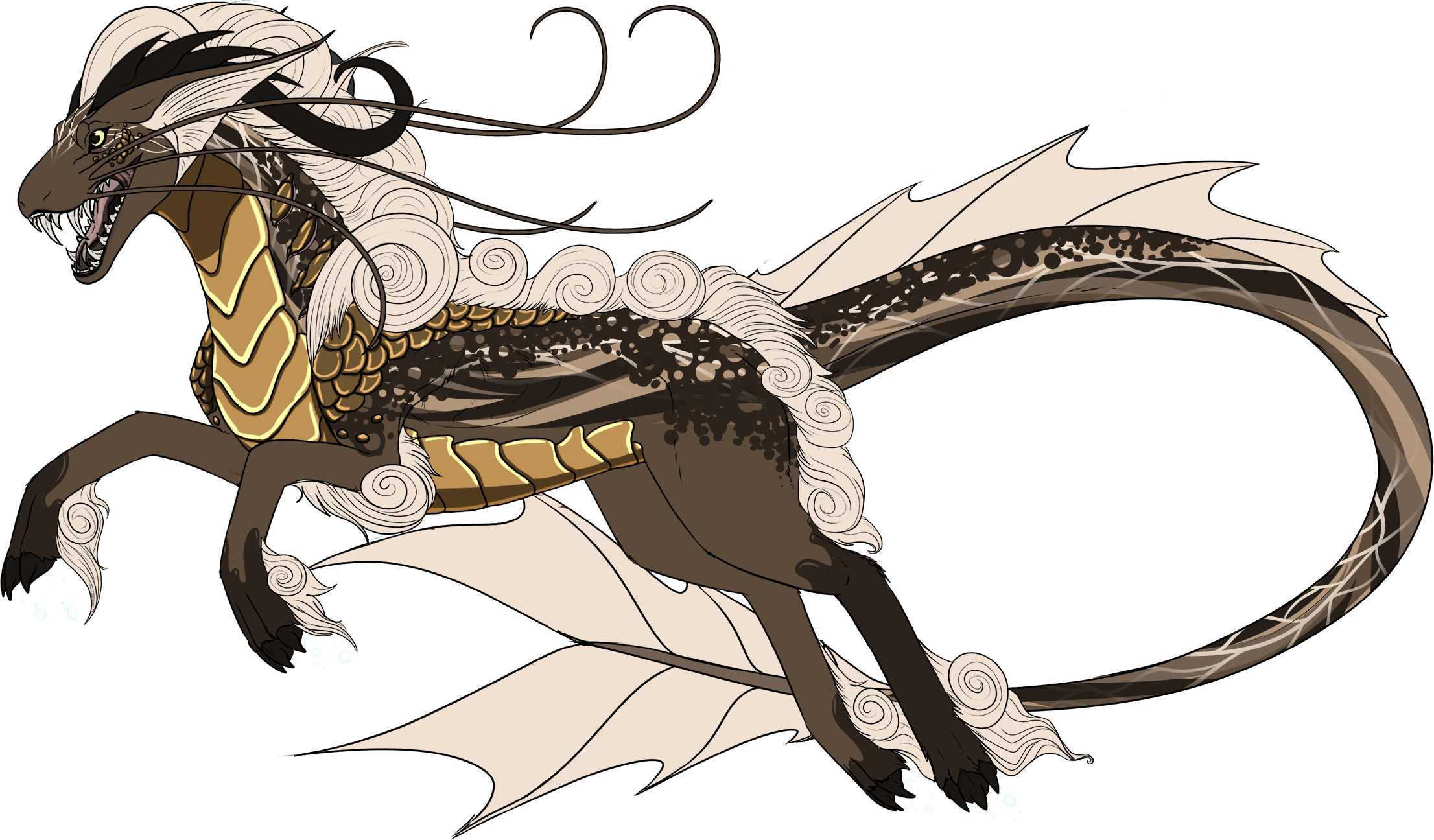
OVERVIEW
- Cuts out irregular shaped holes in markings, revealing what is beneath. Can also follow the shape of markings. Holes can also appear on the edges of markings as well to change their shape. It can interact with Embossed to cut intricate shapes out of markings.
RANGE AND DETAILS
- If there are no markings for it to effect, Cutout won't have any effect on the Drakiri.
MIN RANGE
- At least one hole should be present in at least one marking, somewhere on the Drakiri.
MAX RANGE
- Every marking can have holes in it, or holes can be cut out to create interesting shapes.
OTHER RANGE INFO
- Cutout does not effect the mane or scales unless marked scales is present, then it effects whatever markings Marked Scales has extended to the scales.
COLOR TEXTURE AND GRADIENT
- Cutout can have fur texture when combined with Ruffed.
- Cutout does not have a color of its own, it effects the shape of markings
PHYSICAL MUTATIONS
- Cutout can effect any marking, so if a marking appears on a mutation it can effect that marking on that mutation.
GOOD EXAMPLES
Coming Soon







